Are you passionate about making a positive impact in your community? A great way to reach out and connect with others is by creating a website for your non-profit organization. In this digital age, having an online presence is crucial for spreading awareness, attracting volunteers, and fundraising. However, you may be wondering where to start and how to navigate the world of website creation. Fear not, as we are here to guide you through the process step by step. By the end of this article, you’ll have all the knowledge and tools you need to create a visually appealing and user-friendly website that effectively communicates your non-profit’s mission and goals.
In today’s fast-paced world, having a compelling website is essential for any non-profit organization. A website serves as a virtual hub where potential donors, volunteers, and community members can learn more about your cause, get involved, and contribute to your mission. But don’t worry if you’re not tech-savvy – creating a website doesn’t have to be complicated or overwhelming. In this article, we will break down the process into manageable steps and provide you with useful tips and resources along the way. So let’s dive in and get started on building an impactful online presence for your non-profit organization!
- Choose a domain name and hosting provider.
- Select a website builder or content management system.
- Create relevant pages such as Home, About Us, Projects, and Contact.
- Add compelling content, images, and videos.
- Integrate donation and volunteer sign-up forms.
- Optimize your website for search engines.
- Ensure mobile responsiveness and accessibility.
- Promote your website through social media and online marketing.
1. How do I create a website for a non-profit organization?
Creating a website for a non-profit organization involves several steps. First, you need to choose a domain name that reflects your organization’s mission and purpose. Next, you’ll need to find a reliable web hosting service to store your website’s files. Once you have these basics in place, you can start designing your website.
2. What should be included in a non-profit organization website?
A non-profit website should include information about your organization’s mission, goals, and impact. It’s important to have a clear and compelling description of what your organization does and why it matters. Additionally, you should include details about your programs and initiatives, information about how people can get involved or donate, and contact information to make it easy for visitors to get in touch.
3. Which website builder is best for non-profit organizations?
There are several website builders that are great for non-profit organizations, such as WordPress, Wix, and Squarespace. These platforms offer a range of customizable templates and user-friendly interfaces, making it easier for you to create and maintain your website. Consider your specific needs and budget when choosing a website builder.
4. How can I make my non-profit website visually appealing?
To make your non-profit website visually appealing, choose a clean and professional design that aligns with your organization’s branding. Use high-quality images and videos that showcase your organization’s work and impact. Incorporate colors that reflect your organization’s mission, and ensure that your website is easy to navigate with clear headings and intuitive menus.
5. How can I optimize my non-profit website for search engines?
To optimize your non-profit website for search engines, start by conducting keyword research to identify the terms and phrases that potential visitors might use to find your organization. Use these keywords strategically in your website’s content, headings, and meta tags. Additionally, ensure that your website is mobile-friendly, as this is an important factor in search engine rankings.
6. How can I encourage donations through my non-profit website?
To encourage donations through your non-profit website, make it easy for visitors to find information about how to donate and why their support is important. Use compelling stories and visuals to illustrate the impact of their donations. Consider offering different donation options, such as one-time or recurring donations, and provide clear instructions on how to donate securely.
7. How can I showcase the impact of my non-profit organization on my website?
To showcase the impact of your non-profit organization on your website, use success stories, testimonials, and case studies. Highlight specific examples of how your organization has made a difference in the lives of individuals or communities. Use visuals, such as before-and-after photos or infographics, to help illustrate the positive outcomes of your work.
8. How can I integrate social media into my non-profit website?
Integrating social media into your non-profit website can help you expand your reach and engage with your audience. Add social media icons and links to your website’s header or footer, making it easy for visitors to connect with you on platforms like Facebook, Twitter, and Instagram. Additionally, consider embedding social media feeds or sharing buttons to encourage visitors to share your content.
9. What should I include in the “About Us” section of my non-profit website?
The “About Us” section of your non-profit website is a crucial part of building trust and credibility. Include information about your organization’s history, mission, and values. Share details about your team, including key staff members and board members. Consider including photos and brief bios to help visitors connect with your organization on a more personal level.
10. How frequently should I update the content on my non-profit website?
Regularly updating the content on your non-profit website is important to keep visitors engaged and informed. Aim to update your website at least once a month with new blog posts, success stories, or updates on your programs. Additionally, ensure that any time-sensitive information, such as event details or fundraising campaigns, is kept up to date.
11. How can I ensure my non-profit website is accessible to all users?
Ensuring that your non-profit website is accessible to all users is essential for inclusivity. Use alt text for images and captions for videos to make your content accessible to those with visual impairments. Ensure that your website is navigable using a keyboard, as some users may rely on assistive devices. Finally, use clear and readable fonts and provide options to increase text size for those with visual impairments.
12. How can I track the performance of my non-profit website?
Tracking the performance of your non-profit website is crucial to understand its effectiveness and make data-driven decisions. Use website analytics tools, such as Google Analytics, to track metrics like website traffic, page views, and conversion rates. Monitor which pages are most popular and where visitors are dropping off to identify areas for improvement.
13. How can I create an engaging blog for my non-profit website?
Creating an engaging blog for your non-profit website can help you share valuable information and connect with your audience. Identify topics that are relevant to your organization’s mission and audience. Include a mix of informative articles, success stories, and updates on your programs. Encourage comments and feedback to foster a sense of community and engagement.
14. How can I ensure my non-profit website is secure?
Ensuring the security of your non-profit website is vital to protect your organization and your visitors. Choose a reputable web hosting service that offers robust security measures, such as SSL certificates and regular backups. Keep all software and plugins up to date to minimize vulnerabilities. Implement strong password policies and regularly monitor your website for any suspicious activity.
15. How can I build an email list through my non-profit website?
Building an email list through your non-profit website can help you stay connected with your supporters and keep them informed about your organization’s work. Offer a newsletter signup form on your website, where visitors can provide their email addresses. Consider offering an incentive, such as exclusive content or early access to events, to encourage sign-ups. Regularly send engaging and relevant emails to your subscribers.
16. How can I incorporate storytelling into my non-profit website?
Incorporating storytelling into your non-profit website can help create emotional connections with your audience and inspire action. Use personal stories of individuals or communities impacted by your organization to illustrate the importance of your work. Include quotes, photos, and videos to bring these stories to life. Craft compelling narratives that highlight the challenges faced and the positive outcomes achieved.
17. How can I make my non-profit website user-friendly?
To make your non-profit website user-friendly, prioritize simplicity and ease of navigation. Use clear headings and subheadings to organize your content. Ensure that your website loads quickly and is optimized for mobile devices. Limit the use of pop-ups or intrusive advertisements that can disrupt the user experience. Regularly test your website’s usability and make improvements based on user feedback.
18. How can I create a volunteer registration form on my non-profit website?
Creating a volunteer registration form on your non-profit website is essential for attracting and managing volunteers. Use a form builder plugin or service to create a user-friendly form. Include fields for personal information, availability, and areas of interest. Consider automating the process by integrating the form with a volunteer management system or sending automatic confirmation emails.
19. How can I promote events on my non-profit website?
Promoting events on your non-profit website is crucial to attract attendees and generate buzz. Create a dedicated events page where you can provide detailed information about upcoming events. Use eye-catching visuals, compelling descriptions, and clear calls to action. Consider integrating an event management tool that allows visitors to register or purchase tickets directly through your website.
20. How can I engage and interact with visitors on my non-profit website?
Engaging and interacting with visitors on your non-profit website helps build connections and foster a sense of community. Include interactive elements such as comment sections or discussion forums where visitors can share their thoughts and ideas. Respond promptly to comments or inquiries to show that you value their input. Consider incorporating live chat or chatbot features to provide real-time support.
In conclusion, creating a website for a non-profit organization is a crucial step in establishing a strong online presence and effectively communicating your mission to a wider audience. By following the steps outlined in this guide, you can ensure that your website is both visually appealing and user-friendly, making it easier for visitors to navigate and engage with your organization.
First and foremost, it is important to carefully plan and organize your website’s content. By identifying your target audience and understanding their needs, you can create a website that effectively communicates your non-profit’s purpose and impact. Remember to keep your paragraphs short and concise, using headings and bullet points to break up text and make it more readable.
Next, focus on designing an attractive and user-friendly interface. Choose a clean and professional layout that aligns with your organization’s branding and mission. Incorporate high-quality images and videos that showcase the work of your non-profit, helping to captivate and engage visitors.
Lastly, ensure that your website is easily accessible and optimized for mobile devices. With more and more people accessing the internet through smartphones and tablets, it is essential to have a responsive design that adapts to different screen sizes. This will not only improve user experience but also boost your website’s search engine rankings.
By following these steps, you can create a website for your non-profit organization that effectively communicates your mission, engages visitors, and ultimately helps you make a positive impact in the world. Remember, your website is a powerful tool that can amplify your message and inspire others to join your cause. Embrace this opportunity and create a website that truly showcases the important work of your non-profit.
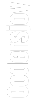
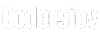
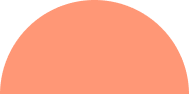


Leave A Comment