Are you ready to take your web development skills to the next level? In this article, we will explore the exciting world of building web applications with ReactJS. Whether you’re a beginner or experienced developer, ReactJS offers a powerful and efficient way to create interactive and dynamic web applications. Join us as we dive into the fundamentals of ReactJS and learn how to build your own web application from scratch.
Have you ever wondered how popular websites like Facebook and Instagram create such seamless user experiences? The secret lies in their use of ReactJS, a cutting-edge JavaScript library for building user interfaces. In this article, we will demystify the process of creating a web application with ReactJS. From setting up your development environment to implementing complex features, we will guide you through every step of the way. Get ready to unleash your creativity and build stunning web applications that will leave your users in awe.
- Install Node.js and create a new React project.
- Set up the project structure and install necessary dependencies.
- Create React components for different parts of the application.
- Use React Router to handle navigation between different pages.
- Manage state using React’s built-in state management or a state management library like Redux.
- Style the application using CSS or a CSS-in-JS solution like Styled Components.
- Build and deploy the application to a web server or hosting platform.
Question 1: What is ReactJS?
ReactJS is a JavaScript library developed by Facebook that allows developers to build user interfaces for web applications. It is a popular choice for building single-page applications as it utilizes a component-based architecture, making it easy to reuse and manage UI components. ReactJS follows a declarative approach, where developers can describe how the UI should look based on the application’s state, and React takes care of updating the DOM efficiently.
ReactJS also uses a virtual DOM, which is an in-memory representation of the actual DOM. This allows React to efficiently update only the necessary parts of the UI when there are changes in the application’s state. ReactJS is known for its high performance and scalability, making it suitable for building complex web applications.
Question 2: What are the key features of ReactJS?
ReactJS comes with several key features that make it a popular choice for web application development. One of the key features is its component-based architecture, which allows developers to break down the UI into reusable components. This promotes code reusability, making it easier to maintain and update the application.
Another important feature of ReactJS is its virtual DOM. React creates a virtual representation of the actual DOM, which allows it to perform efficient updates to the UI. Instead of updating the entire DOM, React only updates the necessary parts, resulting in better performance.
ReactJS also supports server-side rendering, which can improve the initial load time of web applications. This is particularly useful for search engine optimization (SEO) as it allows search engines to crawl and index the content of the application.
Question 3: What are the prerequisites for building a web application with ReactJS?
To build a web application with ReactJS, it is important to have a solid understanding of JavaScript, HTML, and CSS. ReactJS itself is a JavaScript library, so having a good grasp of JavaScript fundamentals is essential.
Additionally, familiarity with modern JavaScript features such as arrow functions, classes, and modules will be beneficial. Understanding HTML and CSS is important for structuring and styling the components in ReactJS.
Basic knowledge of the command line interface (CLI) is also helpful, as many ReactJS projects are created and managed using tools like npm (Node Package Manager) and create-react-app.
Question 4: How can I set up a ReactJS development environment?
Setting up a ReactJS development environment involves a few steps. First, you need to have Node.js installed on your machine. Node.js comes with npm, which is a package manager that allows you to install and manage dependencies for your ReactJS project.
Once Node.js is installed, you can use the command line interface to create a new React project using create-react-app. This command sets up a new React project with the necessary configuration and folder structure.
After creating the project, you can navigate to the project directory and start the development server using the npm start command. This will launch your application in a development environment, allowing you to view and test your React components in the browser.
Question 5: How do I create a basic React component?
In ReactJS, components are the building blocks of the user interface. To create a basic React component, you can start by defining a JavaScript function or class that returns JSX (a syntax extension for JavaScript that allows you to write HTML-like code).
For example, you can define a functional component like this:
function MyComponent() {
return Hello, React!;
}
Or you can define a class component like this:
class MyComponent extends React.Component {
render() {
return
Hello, React!;}
}Once you have defined your component, you can use it in other parts of your application by including it in the JSX code. For example, “ will render the component in the DOM.
Question 6: How can I pass data to a React component?
In ReactJS, data can be passed to a component using props (short for properties). Props are similar to function arguments, and they allow you to pass data from a parent component to its child components.
To pass data to a component, you can provide props when you include the component in the JSX code. For example, “ passes the name and age props to the MyComponent component.
Inside the component, you can access the props using the `this.props` object in class components or `props` in functional components. For example, `this.props.name` or `props.name` will give you the value of the name prop.
Props are read-only, meaning that you should not modify them directly within the component. If you need to update the data, you can either use state or pass new props from the parent component.
Question 7: How can I manage state in a React component?
In ReactJS, state is used to store and manage data that can change over time. State is specific to each instance of a component, and when the state changes, React automatically updates the UI to reflect the new state.
To manage state in a class component, you can define a state object in the constructor and initialize it with the initial values. For example:
class MyComponent extends React.Component {
constructor(props) {
super(props);
this.state = {
count: 0
};
}
render() {
returnCount: {this.state.count}
;
}
}To update the state, you can use the `setState()` method provided by React. This method takes an object that specifies the new state values. For example, `this.setState({ count: this.state.count + 1 })` increments the count state by 1.
Functional components can also manage state using React hooks, specifically the `useState` hook. This allows you to add state to functional components without using class syntax.
Question 8: How can I handle user input in a React component?
To handle user input in a React component, you can use the `onChange` event handler. The `onChange` event is triggered whenever the value of an input element changes, such as a text input or a select dropdown.
First, you need to define a handler function that will be called when the `onChange` event occurs. This function will typically update the component’s state based on the user input.
For example, if you have an input element with the name “username”, you can define a handler function like this:
In the JSX code, you can attach the handler function to the `onChange` event of the input element. For example:
<input type="text">Whenever the user types in the input field, the `handleChange` function will be called, and the component’s state will be updated with the new value.
Question 9: How can I handle form submission in a React component?
To handle form submission in a React component, you can use the `onSubmit` event handler. The `onSubmit` event is triggered when the user submits a form, typically by clicking a submit button.
First, you need to define a handler function that will be called when the `onSubmit` event occurs. This function will typically perform some action, such as sending data to a server or updating the component’s state.
For example, you can define a handler function like this:
handleSubmit(event) {
event.preventDefault(); // Prevents the default form submission behavior
// Perform some action, such as sending data to a server
}When the user submits the form, the `handleSubmit` function will be called, and you can perform the necessary actions within the function.
Question 10: How can I fetch data from an API in a React component?
To fetch data from an API in a React component, you can use the `fetch()` function, which is built into modern browsers. The `fetch()` function allows you to make HTTP requests and handle the responses.
First, you need to define a function that will make the API request. Inside this function, you can use the `fetch()` function to make a GET request to the API endpoint.
For example, you can define a function like this:
fetchData() {
fetch('https://api.example.com/data')
.then(response => response.json())
.then(data => {
// Process the data
})
.catch(error => {
// Handle the error
});
}In this example, the `fetch()` function returns a Promise that resolves to the Response object. You can use the `json()` method of the Response object to parse the response data as JSON.
After parsing the response data, you can process it as needed, such as updating the component’s state with the fetched data.
Question 11: How can I handle errors in a React component?
To handle errors in a React component, you can use the `try…catch` statement to wrap the code that may potentially throw an error. Inside the `catch` block, you can handle the error and provide appropriate feedback to the user.
For example, if you have a function that fetches data from an API, you can handle errors like this:
async fetchData() {
try {
const response = await fetch('https://api.example.com/data');
const data = await response.json();
// Process the data
} catch (error) {
// Handle the error
}
}In this example, the `try` block contains the code that may throw an error, such as the `fetch()` function. If an error occurs, the execution will jump to the `catch` block, where you can handle the error appropriately.
You can display an error message to the user, log the error for debugging purposes, or take any other necessary actions based on the specific error.
Question 12: How can I style a React component?
There are several ways to style a React component. You can use inline styles, CSS modules, or popular CSS-in-JS libraries like styled-components or emotion.
Inline styles allow you to define styles directly in the JSX code using the `style` attribute.CSS modules are another approach where you define styles in separate CSS files and import them into your components. This allows you to write CSS in a more traditional way and keeps the styles scoped to the specific component.
CSS-in-JS libraries like styled-components or emotion allow you to write CSS directly in your JavaScript code using tagged templates. This approach offers more flexibility and allows you to write dynamic styles based on the component’s props or state.
The choice of styling approach depends on your preference, project requirements, and team preferences. It’s important to choose an approach that suits your needs and maintains a consistent and maintainable codebase.
Question 13: How can I handle routing in a React application?
To handle routing in a React application, you can use a routing library like React Router. React Router provides a set of components that allow you to define routes and navigate between different pages or views in your application.
First, you need to install React Router using npm or yarn:
“`
npm install react-router-dom
“`
Once installed, you can import the necessary components from React Router and define your routes in the JSX code.
For example, you can define routes like this:
import { BrowserRouter as Router, Route, Switch } from 'react-router-dom';
function App() {
return (
);
}
In this example, the “ component wraps the routes, and the “ component ensures that only one route is rendered at a time. The “ components define the path and component to render for each route.
You can then use links or programmatic navigation to navigate between different routes in your application.
Question 14: How can I optimize performance in a React application?
To optimize performance in a React application, you can follow several best practices:
1. Use the shouldComponentUpdate lifecycle method or PureComponent to prevent unnecessary re-renders of components.
2. Implement code splitting and lazy loading to load only the necessary parts of your application when needed.
3. Use React’s memoization techniques like memo and useMemo to memoize expensive calculations or avoid re-rendering of functional components.
4. Avoid unnecessary prop updates by using memoization techniques or implementing shouldComponentUpdate.
5. Use React’s Context API or state management libraries like Redux or MobX to efficiently manage and share state across components.
6. Implement server-side rendering (SSR) to improve the initial load time and SEO of your application.
7. Optimize network requests by minimizing the number of requests, compressing responses, and using caching techniques.
8. Use performance monitoring tools like React DevTools or browser profiling tools to identify and fix performance bottlenecks.
By following these best practices, you can ensure that your React application performs well and provides a smooth user experience.
Question 15: How can I deploy a React application?
To deploy a React application, you need to build the application and then host the build files on a web server. The build process generates optimized and minified versions of your code, making it suitable for production environments.
First, you need to build your React application using a build tool like webpack or create-react-app. This process bundles your code, optimizes it, and prepares it for deployment.
For example, if you are using create-react-app, you can run the following command to build your application:
“`
npm run build
“`
This command creates a `build` folder that contains the optimized and minified version of your application.
Next, you need to host the build files on a web server. You can use services like Netlify, GitHub Pages, or AWS S3 to host your application.
For example, if you are using Netlify, you can drag and drop the `build` folder onto the Netlify dashboard, and it will deploy your application automatically.
Once deployed, you can access your React application using the provided URL.
Question 16: How can I test a React application?
To test a React application, you can use various testing frameworks and libraries like Jest, React Testing Library, or Enzyme.
Jest is a popular testing framework that comes bundled with create-react-app. It provides a simple and powerful way to write unit tests for your React components and functions.
React Testing Library is a library that helps you write tests that resemble how a user would interact with your application. It encourages writing tests that focus on the user experience rather than implementation details.
Enzyme is another testing utility that provides additional tools for testing React components. It allows you to simulate events, manipulate component state, and traverse the component’s output.
To write tests, you can create test files with the `.test.js` or `.spec.js` extension and use the testing library or framework of your choice to write the tests.
For example, you can write a test using Jest like this:
import { render, screen } from '@testing-library/react';
import MyComponent from './MyComponent';
test('renders the component', () => {
render();
expect(screen.getByText('Hello, React!')).toBeInTheDocument();
});
In this example, the `render` function renders the component, and the `expect` function checks if the text ‘Hello, React!’ is present in the rendered component.
import React, { useEffect, useState } from 'react';
import axios from 'axios';
function MyComponent()
By writing tests, you can ensure that your React application functions as expected and catches any potential bugs or regressions.
Question 17: How can I integrate third-party libraries into a React application?
To integrate third-party libraries into a React application, you can follow these general steps:
1. Install the library using npm or yarn. For example, `npm install axios` or `yarn add axios`.
2. Import the library into your component using the `import` statement. For example, `import axios from ‘axios’`.
3. Use the library in your component by calling its functions or using its components.
For example, if you want to use the axios library for making HTTP requests in your React component, you can do the following:
Building Your first React Web Application
In conclusion, building a web application with ReactJS offers an array of benefits that make it a popular choice among developers. Firstly, ReactJS provides a modular and component-based approach to development, allowing for easier code reusability and maintainability. This not only saves time and effort but also improves the overall efficiency of the development process.
Secondly, ReactJS offers a seamless and interactive user experience through its virtual DOM implementation. By efficiently rendering and updating only the necessary components, ReactJS ensures faster page loading times and smoother user interactions. This results in a highly responsive and engaging web application that keeps users hooked.
Lastly, ReactJS has a vast and active community of developers who constantly contribute to its growth and improvement. This means that there are plenty of resources, libraries, and tools available to aid in the development process. Additionally, the extensive documentation and community support make it easier for developers to troubleshoot issues and find solutions.
In conclusion, building a web application with ReactJS not only provides developers with a powerful and efficient framework but also enhances the overall user experience. With its modular approach, seamless rendering, and extensive community support, ReactJS proves to be an excellent choice for building engaging and user-friendly web applications. So, if you’re looking to create a top-notch web application, ReactJS should definitely be at the top of your list.
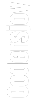
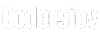
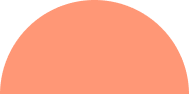

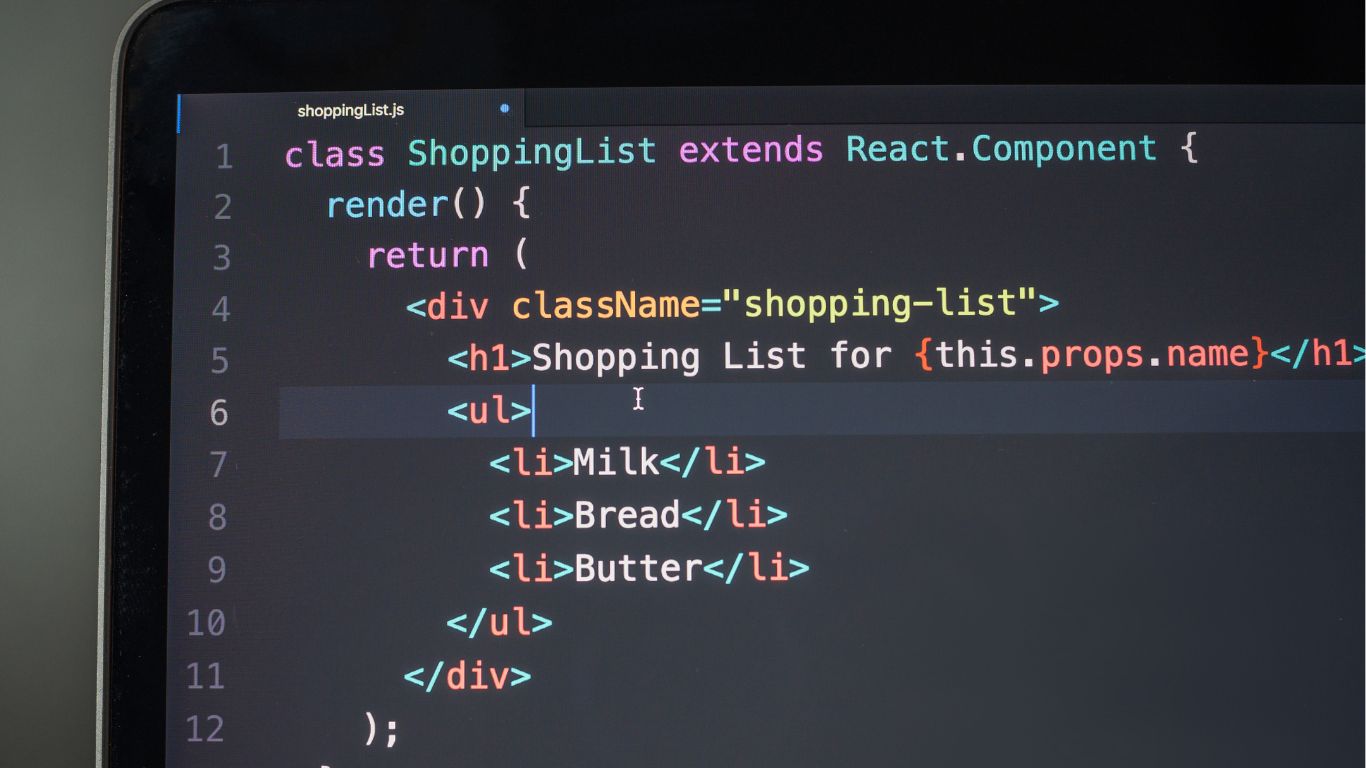
Leave A Comment